New Generation Mobile Devices Create a New “Divide”
The “Digital Divide” refers to social and technological inequality between those who can, and those who cannot, benefit from information technology. In addition to this individual differentiation, it can also be used to describe the segmentation of whole regions and countries, a phenomenon which has created global challenges.
The Digital Divide can subdivided into many subcategories. For example, there is a divide between those who use their cell phone merely as a phone and those who use it to access the internet, play music, and send and receive e-mail. In fact, the proliferation of smartphones with functionality approaching that of personal computers has led to a new, even more prevalent term: “Smartphone Divide.”
Design Concepts Lower Barriers to Using Smartphones
In order to bridge the gap between users, it is necessary to provide applications that more people can use intuitively, with less confusion. Using applications designed around specialized UI/UX enables us to incorporate more flexibility so we can appeal to a larger customer base.





Mobile computing vs. PC computing: two different worlds.
In the world of business, IT support for smartphones is becoming essential, both internally and for customer service.
Many challenges lie ahead: People often look at business applications on smartphones and on PCs in the same way, but device features and functionality are completely different. Enterprise-wide smartphone usage requires an entirely different approach, from planning and development to management.
IT specialists with a strong background in mobile technology have become indispensible.
Internal Administration – Working with BYOD Policies
Typically in a business environment, PCs are provided by the company and administered under unified operating system (“OS”) and business application environments.
BYOD (Bring Your Own Device) policies, in which company personnel bring their own devices, including smartphones, to use for business purposes, create a new set of challenges for management.

Internal Administration – Smartphone Application Development, Distribution and Administration
One area of challenge with BYOD policies is the development, distribution and administration of applications.
Most current systems are not designed to allow, nor optimized for, smartphone access.
Since iPhone and Android apps are distributed by outside firms through iTunes and Google Play, organizations must set up a web server or some a dedicated mobile application management application to distribute their own applications to employee devices.

Customer Service- Short Lifecycle/Multiple Device Support
Compared to PC support, customer service for smartphones is more intensive and complex. Smartphone life cycles – about four years – are two-thirds of that of PCs, while frequent smartphone model releases and evolution of devices also create large differences in functionality.
In order to keep pace with these changes, support costs increase.
Customer Service- Multiple Platform Support
In addition to supporting several web browsers, major smartphone OS upgrades occur every twelve months and minor ones about every three to four months.
It’s also important to recognize the differences between the OSs, and their versions, and the combination of the OS and the device. Together, all these factors affect development costs.

Developing New Ways of Thinking
Back in the 80’s, when mainframes were the dominant corporate information processors, most corporate programmers looked at the newly introduced PCs as toys. Even as larger scale programmers started developing PC applications, their approach did not really fit the PC architecture.
Later, as game consoles and cell phones started connecting to the Internet, PC application developers saw those devices as toys. Now those game consoles and cell phones are being replaced by smartphones.
Can those who are accustomed to a more traditional architecture and scheme ride the wave of change? The ability to ride the wave of change and adapt to the “new normal” is critical.
New Architecture, New UI
Smartphone applications are operated by “touch” on a small screen. We need to also consider the various smartphone “on the move” usage limitations including narrow bandwidth, limited memory and power supply and varying signal strength.
hese things affect application design concepts, the UI and our approach to “usability.” It is very difficult to develop user-friendly smartphone applications based on traditional development experiences.

Cross-Platform
There is no right way to develop smartphone applications. It requires a certain amount of know-how to decide the best approach to various platforms, which include native, web, hybrid (Native + HTML5), etc.
It is essential to implement a system that adopts the most appropriate design concepts.

New Technologies
In the world of mobile communication, new technologies are being developed all the time. New sensors on devices, location data, larger data volumes and more will require new applications and services.
The smartphone is gradually becoming an input-output gateway for all of these new technologies, and it’s critical to develop applications and services which are easy for people to work with.

Source:[ Journey 2020 – Digital Shockwaves in business – Ascent ]
MIT Solutions
MIT Bridges the Divides
Optimizing Designs for Mobile Devices
Years of experience and extensive know-how help us design applications that take into consideration the distinctive characteristics of the mobile environment, such as “touch” technology on a small screen.
Emphasizing UI and User-Friendliness
We incorporate UI and user-friendliness through concepts designed specifically for small screens, with an eye toward minimizing screen transitions.
Strong Commitment to Visual Appeal
We believe that an important aspect of software quality is visual appeal, and performance is no longer all that matters. That’s why we focus on details such as font styles, separator lines, button design and color combinations.
In fact, we have a specialized design team just for that purpose.
Cross-Platform Development Systems
We utilize cross platform development with such tools as “Unity”. For “native” applications we build and maintain our own libraries to improve compatibility of design and development. We also create “hybrid” applications implementing “native” plus HTML5 technology.
Our Internal QA Group
In order to assure application quality, our specialized internal QA group uses our own list of over 6,000 test items from our years of accumulated testing processes and knowhow.


